At any meetup, conferences, the speaker shows the code on the large. People in the back struggle to read what is on the screen.
Usually, the advice is Ctrl+plus , or Ctrl + mouse wheel up on Mac or PC. But this applies only to the current file (not a global setting).
Recently (yesterday) I had a hangout call, where I had to show code on my IDE.
The Smart Way to increase Font size
In order to keep the same font size global, go to IntelliJ IDEA > Preferences
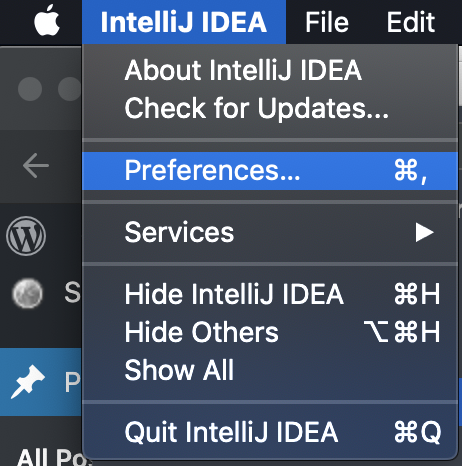
Preferences > Editor > Font > Size . Enter the new font size
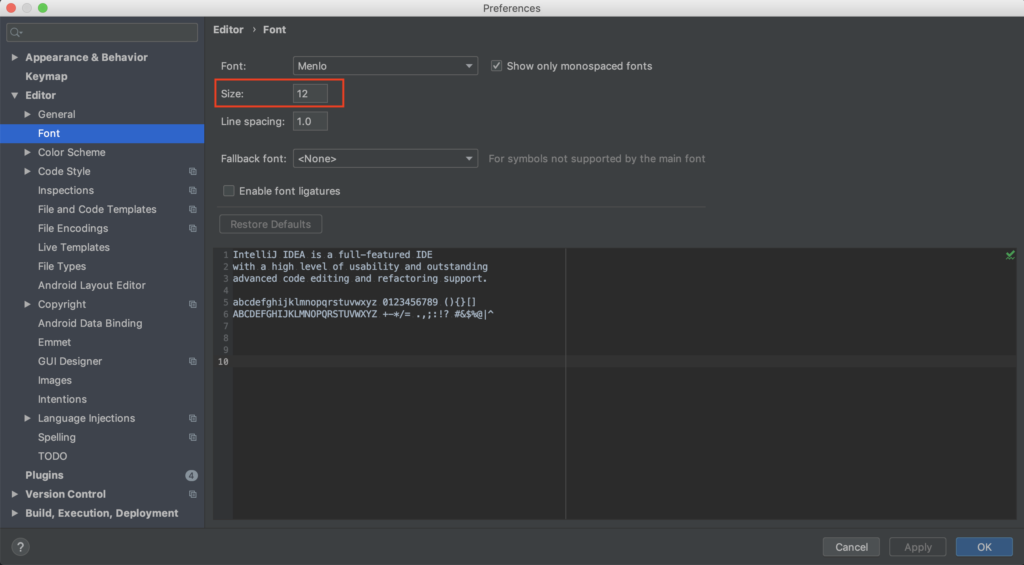
After the presentation you can revert to the previous font size.
